








Elevators
( J. Dubielewicz)










Court House
(H.McGinnis)
Library
(H.McGinnis)





Pioneer Haven
(H.McGinnis)
United Church
(H.McGinnis)
The Train Station (1920)
Picture was offered on Ebay for $19.95.




Another picture listed on Ebay for $19.95)

















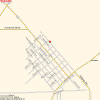




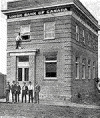






Here are some pictures of sites in the town taken during Homecoming 2001.
(Click on the thumbnail to see the full-sized picture.)
If you have any that might be of interest, please send them to Richard Budel, and they'll be added.
Copying an Image - The best way to obtain a copy is to click on the thumbnail. Then, RIGHT click on the full size image. Select "save picture as..". You will be asked for a location on your machine to store the file. Once you've done that, click "OK" and the file will down load.
To print, use Windows Explorer to find the file where you stored it. Double click and the default graphics program should execute. Select print from its menu.
If that doesn't work, open your word processor. Select "Insert picture". Select the file you want. Modify it to suit your desire and then select Print. Note that the map is in Landscape format!
These procedures work equally well for any website!